Audit logs for webhooks
Audit logs are now available for webhooks. These logs track all interactions, such as creation, updates, and deletions, along with key details such as who made the change, when it occurred, and what was modified.
New UI views provide an easy way to review changes made to webhook configurations. This helps teams troubleshoot issues more effectively and support compliance by offering a clear audit trail of all changes.
To view audit/event logs for webhooks:
Go to Manage > Marketplace > Settings | Integration > Webhooks. On the Webhook Configurations dashboard, click on a webhook to open the View Webhook Configuration page. Scroll to the Change Log section.
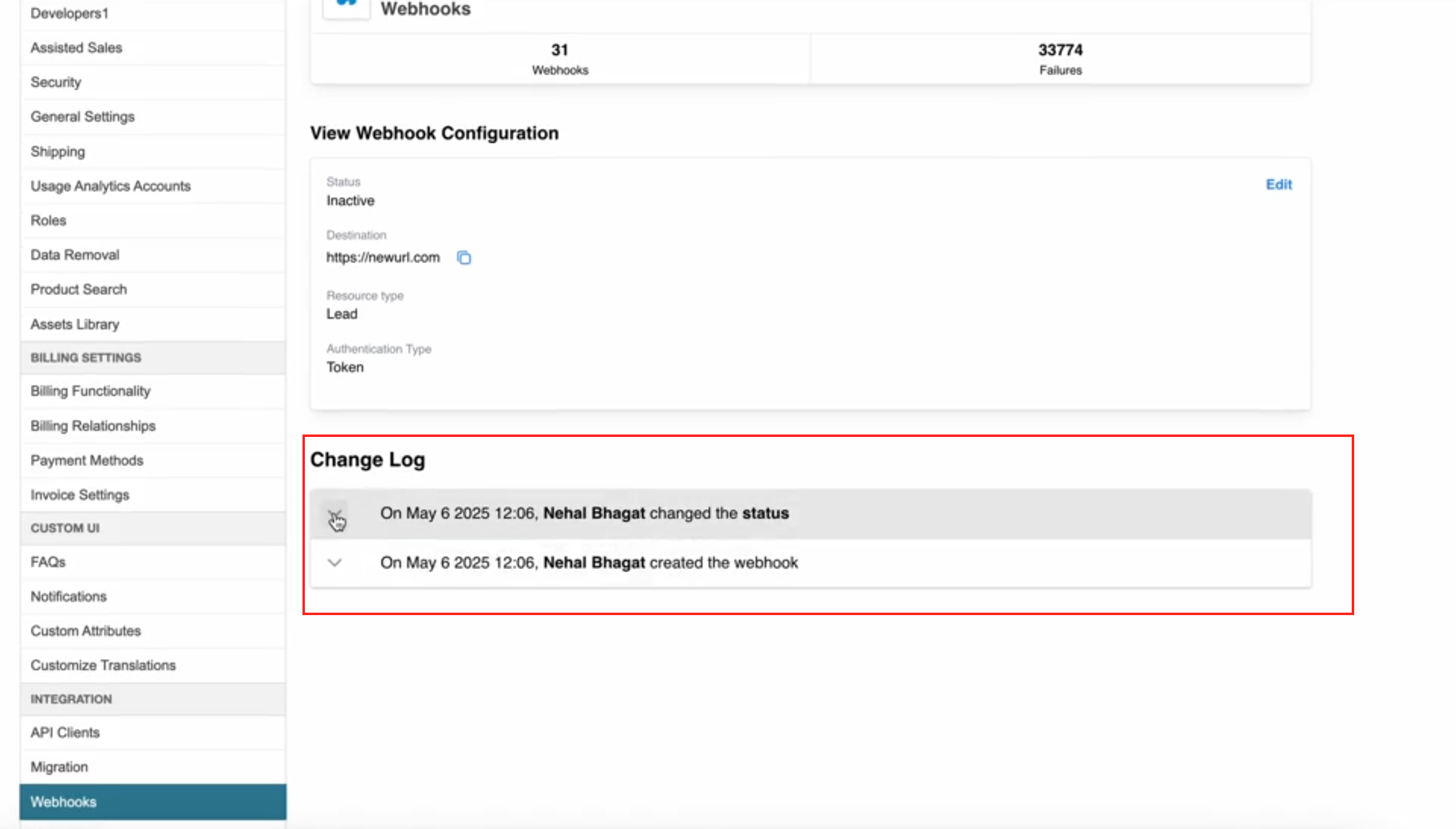
GraphQL Updates:
To support this functionality, new GraphQL objects have been added:
WebhookConfigurationStatusWebhookConfigurationAuditLogWebhookConfigurationAuditLogConnectionWebhookConfigurationChangeWebhookConfigurationAuditActionWebhookConfigurationEditableField
The existing WebhookConfiguration object has been updated:
- The
activefield is now deprecated - A new
statusfield has been added - A new paginated
auditLogfield has been introduced
Additionally, the active field is now deprecated in the UpdateWebhookConfigurationInput object.
Feature enablement
This feature is enabled by default.
Setting enablement
No setting enablement is required.
Documentation
Refer to Audit logs.
Was this page helpful?
Tell us more…
Help us improve our content. Responses are anonymous.
Thanks
We appreciate your feedback!